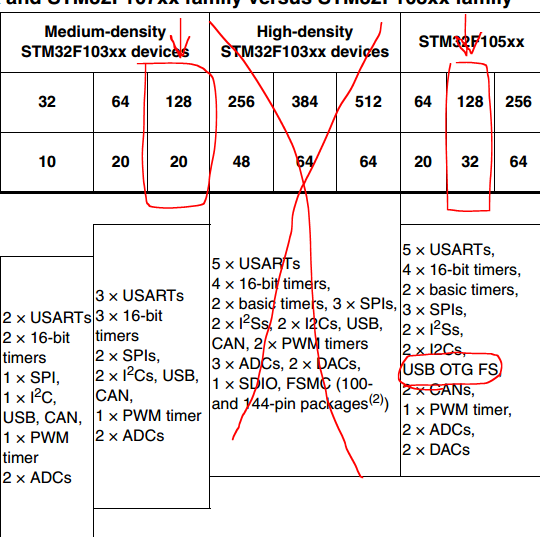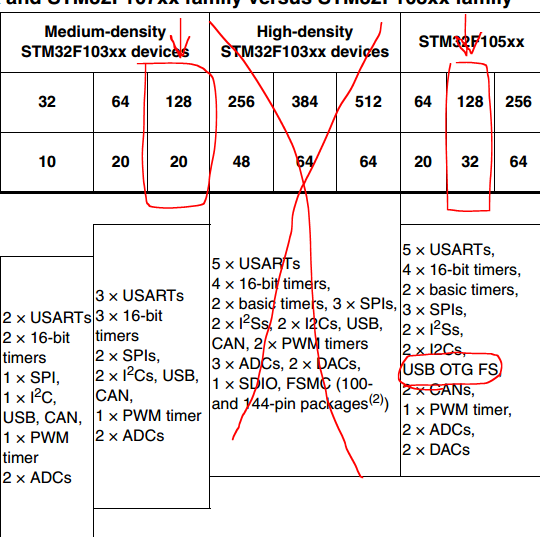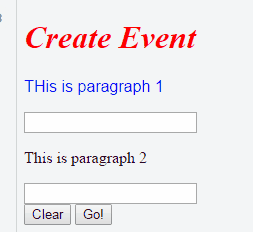Cause:
Wondering how to copy image from a internet source and paste to Excel using the VBA.
There are many examples on the internet if you google "copy image from web vba". However, those are too complicate as I just want to copy from a particular website and particular one image.That's it. No more other things.
So I keep searching on the internet to find a proper method.
One of the method is using "URLDownloadToFile API", it is too complicate for me as I am just a beginner of VBA.....
Then I find a good example from stactoverflow. By using AddPicture(x,x,x,x,) method, it is very easy to copy a image to Excel!
However, you must know the URL of the image first...
Luckily, I know the basic DOM knowlege through my studies on Javascript.
Action:
How to know the URL of the source of the particular image: